
Today I’m sharing our Canary Pro home security camera review.
Long-time readers will know that a few years ago we were burgled. We were very lucky – the police apprehended our burglar within 24 hours and once the court stuff was over, we got most of our kit back.
Still, it made me a lot more conscious of home security.
A cool security gadget I’ve been trying over the last month or so is the Canary Home Security camera. Our Canary Pro review is below, and will tell you all you need to do about the pros and cons of this device.
The Canary home security camera promises to monitor your home, offering live-streamed video triggered by unusual motion patterns in your home, along with monitoring of air quality, humidity and temperature.
First Impressions of the Canary Home Security Camera
Honestly, the Canary doesn’t look like a security system. It looks like a wireless speaker – a smooth cylinder design that’s available in black, silver or white. But that’s the brilliant thing about it. Because you don’t want someone breaking in to your home to spot your Canary and just turn it off!
On the back of the Canary there are a couple of sockets – one for a micro USB cable which can be connected to your computer or a supplied plug; and the other for a stereo cable, which allows the Canary to connect securely to your mobile device.
You’ll also get some snazzy stickers to pop in your window.
How it Works
The first step in using Canary home security camera is to download the free Canary app to your iPhone or iPad.
Launch the app and you’ll be guided through a step-by-step instruction manual – but it’s pretty simple. Basically, plug in your Canary, connect it to your iPhone, let the two devices talk to each other for a few minutes, and you’re set.
Once the Canary is set up, the app allows you to add secondary users, and also add other Canary systems, meaning you can use them around the house, and you and your partner can both control them.
The whole process took a smidge over 10 minutes.
The Canary Security Camera in Action
Canary recommends putting your device in a corner, high up in the room. The field of vision is pretty wide, as you can see from the screen shot below.

Once live, your Canary security camera will monitor your home, automatically recording any unusual activity or movement, and sending alerts to your mobile device. You can also log in at any time to watch live footage. Live is a tiny bit of a misnomer – there’s a few seconds delay, but nothing major.
Actually the delay causes HUGE entertainment in our house because Flea loves doing stuff in the lounge, then watching herself ‘live’ on the smartphone Canary app. With each alert sent, you can choose a response – everything’s fine, watch live, sound the (very, very loud alarm) or call the emergency services.
Alongside video, you can see the current temperature, humidity and air quality in your room, with historical data on a graph. I guess this might alert you to fire, flood or similar, or a broken boiler if the heating hasn’t come on while you’re away!
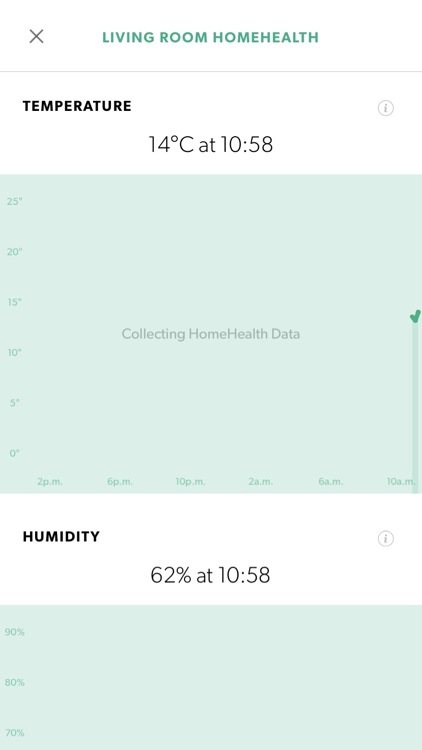
Our review: Canary Pro Home Security Camera
The Canary Pro is all very simple and intuitive. I love that the system is portable, so you could easily take it on holiday as a security system and also to keep an eye on other rooms in a rental property (are the kids out of bed?). For renters, it’s also a fab idea – no wiring needed, it’s just plug-and-go.
I like that Canary Pro can be set to activate only when you (or your phone, to be more specific) leave the house, although we found this a little bit hit or miss, and preferred to activate it when we went out, and turn it off when we came home. When you’re at home, you can set the system up so it automatically turns everything off (privacy mode) or to still capture motion activity but without alerts to your device (this is called ‘disarmed mode’). If it’s disarmed, you’ll hear the occasional click as Canary does its thing.
We’ve only had the device for a month or so, but apparently, over time, our Canary Pro review found that the device will learn what’s normal and not in any given environment. This prevents false alarms from pets, for example.
Paid v Free Canary Plans
When you get your Canary, it comes complete with free 12-hour cloud storage of footage captured, three downloads and five bookmarks (essentially you can tag video footage to tell Canary or other users what it is, like TV or computer movement).
For an additional $99 a year, you can upgrade to a subscription that allows you to review up to 7 days’ footage, with unlimited downloads and 100 bookmarks. With a new Canary, which costs £149, you get a seven day free trial of this service, but this seems to start when you download the app – because when I connected our Canary (a few days after getting the app) I immediately got an email telling me my trial had expired. So watch out for that!
Another note of caution, the yellow cable that connects the Canary to your iPhone looks like a regular 3.5mm stereo cable, but it isn’t! This is important because if you get a new phone, you’re going to need that cable to connect to the Canary. So make sure you keep it somewhere safe, because I couldn’t find anywhere online that offered a replacement cable if yours is lost.
Canary Pro Concerns
There are a few niggles with the Canary home security camera.
My biggest niggle was that our Canary isn’t especially reliable over WiFi. We’ve ended up relying on a wired connection.
We’ve followed all the steps in the troubleshooting guide (restart your Canary, restart your router, move closer to the router). Our WiFi is pretty fast – Canary suggests a minimum speed of 1Mbps and ours ranges from 18Mbps to 29Mpbs – but the two technologies simply don’t get along. While the Canary Pro works fine on an Ethernet connection, it’s not convenient for us to use a wired set-up in the lounge, where our router sits.
If your Canary does drop its network connection, the first you’ll know is when you see a “Canary is Offline” message on your phone app. You can re-set your device and it will probably work, but only if you’re at home – if you’ve just left the house for the day, or even longer, well, you’re stuck until you get home again to sort things out. It’d be nice to be able to manage and reboot your device remotely, through the app.
Canary Pro Review – Our Overall Thoughts
Overall, I found the Canary to be a simple and non-intrusive option. And it was a lot of fun – it’s cute to be able to see our puppy when we’re away from home. Flea loved to play with it, and see what had been filmed.
I’d have to say I would only rely on this for home monitoring if I was using a wired connection, which seems to be a bit more reliable.
I definitely do like that footage of recent events is stored in the cloud – so if someone does stamp on your Canary or it fails later in the day, the footage captured will still be safe. At £149, it’s a cost-effective and portable option if you want to keep an eye on your home while you’re out and about.
The Canary Pro is currently available on Amazon at a special price of £139.
Canary provided me with a free sample device for the purposes of this review. Affiliate links included in this article.



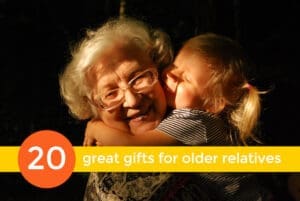

Now that’s neat! Looks very simple, and I like how portable it is – as you say it would be great to take on holiday if you wanted to keep an eye on other rooms.
I knew you’d love it!
Looks fab, I love the design and how portable it is.
If I’m honest I’d probably just use it to spy on the dog 😉
Hannah x
smeethsaysfashion.com
oh that’s our number one use for the Canary, totally.
This looks very stylish, love the design!
It is pretty cute, isn’t it?